Download Lark Player Pro APK: How to Use Lark Player Premium
Last Updated on Feb 15, 2023
Music has always been an integral part of our lives. It can uplift our mood, provide comfort during tough times and make memories that last a lifetime. With the advent of smartphones, we now have the convenience of carrying our entire music library with us wherever we go. But, with so many music players in the market, it can be difficult to choose the best one. This is where Lark Player Pro(Premium) comes in.
Lark Player Pro (Premium) is a feature-packed, stylish and user-friendly music player for Android devices. It has been designed keeping the needs of music lovers in mind and offers a wide range of features that make it stand out from the rest. In this article, we will take a closer look at Lark Player Pro and why it’s the perfect music player for your smartphone. We’ll also guide you through how to download, install and use it.
Features of Lark Player Pro APK: Why Choose Lark Player Pro (Premium)
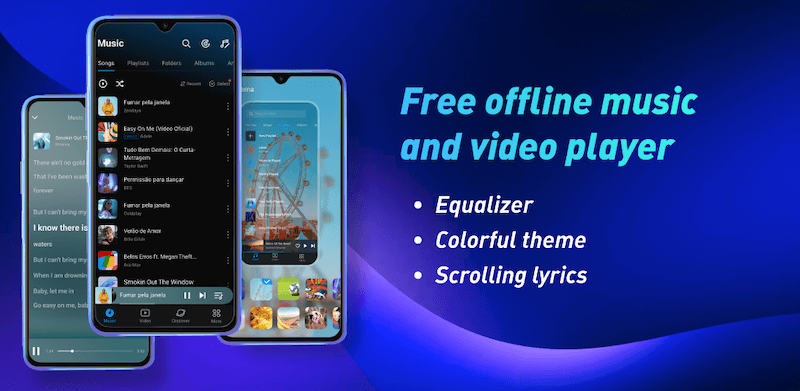

Lark Player
Powerful offline music player
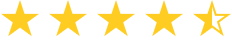
 Security verified
Security verified
The pro version of Lark Player comes with unlimited access to all the features of the app that make it a great option for music lovers, including the equalizer, sound effects, and more. Some of the key features of the app include:
Stylish and Intuitive User Interface: Lark Player Pro has a beautiful and intuitive user interface that makes it easy for users to navigate through their music library and play their favorite tracks.
Wide Range of Music Formats: Lark Player Pro supports a wide range of music formats, including MP3, FLAC, WMA, AAC, APE and many more. This means that you can play almost any music file on this player.
High-Quality Audio Output: Lark Player Pro offers high-quality audio output, which is sure to enhance your music experience. The player uses advanced algorithms to enhance the sound quality of your music and make it sound even better.
Advanced Music Library Management: Lark Player Pro has advanced music library management features that make it easy to organize your music library. You can create playlists, sort your music by artists, albums and genres, and much more.
Equalizer and Customizable Sound Effects: Lark Player Pro comes with a powerful equalizer that allows you to fine-tune the sound of your music. You can also add custom sound effects to your music, such as reverb, bass boost, and virtual surround sound.
Customizable Themes and Backgrounds: Lark Player Pro offers a wide range of customizable themes and backgrounds that you can use to personalize your player. You can choose from a variety of colors and styles to make your player truly your own.
Ad-free experience: With the pro version, you won’t have to deal with any annoying ads while using the app. You can enjoy your music without any interruptions.
How to Download and Install Lark Player Pro (Premium) APK
Now that you know why Lark Player Pro is the perfect music player for your smartphone, let’s take a look at how to download and install it.
Step 1 Download the Lark Player Pro APK file from the official website.

Step 2 Go to your device’s settings and enable the option to install apps from unknown sources.
Step 3 Locate the APK file on your device and tap on it to start the installation process. Follow the on-screen instructions to complete the installation process.

Step 4 Once the installation is complete, open the app and start using it to play your music.

How to Use Lark Player Pro (Premium) on Your Device
We will guide you through the process of using Lark Player Pro, so that you can take full advantage of its features and capabilities.
Accessing Your Music Library
Once you have set up Lark Player Pro, you can easily access and manage your music library from within the application. Lark Player will automatically browse your music collection, create some playlists, and manage your music files.
Playing Music with Lark Player Pro
Playing music with Lark Player Pro is simple and straightforward. To play a song, simply tap on it in the music library. The song will start playing and you can use the control buttons to play, pause, and skip tracks. Additionally, you can use the playback control bar at the bottom of the screen to adjust the volume, shuffle, repeat, and change the playback speed.

Using Equalizer and Sound Effects
Lark Player Pro also comes with an equalizer and sound effects that you can use to enhance your music experience. To access the equalizer, simply tap on the “Equalizer” tab located at the top of the screen. From there, you can choose from a range of preset equalizer settings, or create your own custom equalizer setting by adjusting the equalizer sliders.

Customizing Lark Player Pro
Lark Player Pro also allows you to customize the application to suit your preferences. To do so, tap on the “Me” tab located at the bottom of the screen. From here, you can choose from a range of customization options, such as changing the theme, setting the sleep timer, and more.

Conclusion
Lark Player Pro APK is a great option for music lovers who want an ad-free and customizable music player. With its high-quality sound, unlimited access to features, and easy-to-use interface, the app is sure to enhance your music listening experience. So, download the Lark Player Pro APK today and start enjoying your favorite music like never before!


