5 Best MKV Players for Windows/ Mac/ iOS/ Android
Last Updated on Jun 25, 2025

If you’re looking for MKV players, you must be a video player enthusiast. After MP4, MKV is an also popular video format that offers high-quality video with a smaller file size than other formats. However, not all media players can play the MKV format smoothly, which can make it challenging to play those videos on your device.
Fortunately, with the advanced technology, there are several great MKV players for either of your Windows, Mac, iOS, or Android.
Learn more about it in the article.
Top 5 MKV Players:
1. Lark Player

 Security verified
Security verified
Supported OS: Android
Lark Player is a powerful video player app that has been downloaded by over 10 millions times on Google Play Store alone.
Additionally, Lark Player has the features of supporting various file formats including MKV, MP4, AVI, FLV, and more. Other features that it includes are a built-in equalizer to adjust the sound settings; screen lock mode to prevent accidental touches while you’re watching a video; subtitle and playlist support; easy navigation; floating player; advanced features like subtitle support, equalizer settings, and screen lock mode.
How to Install and Play MKV Files on Android using Lark Player
Step 1: Download and Install Lark Player
Download and install Lark Player from the Google Play Store by searching for “Lark Player” in the Play Store and tapping “Install”.
Step 2: Grant the app permission
Launched the app and granted permission for the app to access your local files.
Step 3: Locate the MKV file
Locate the MKV file you want to play by the “Videos” tab, or simply use the browser to search it.
Step 4: Play the MKV File
Once you’ve found it, tap on it to select it, and the video should start playing.
2. VLC
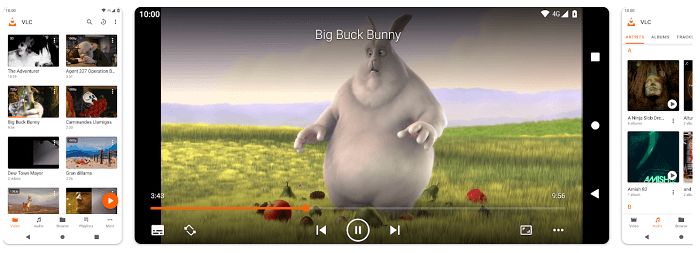
Supported OS: Windows, macOS, Linux, Android, iOS, BSD, and Solaris
Available for free on any device, VLC Media Player is a cross-platform media player that is capable of playing a wide variety of multimedia formats. Anyone can download and use it without paying a subscription fee at all.
Some of its key features include: almost all types of media files supported, including DVDs, CDs, and various streaming protocols; file conversion; customizable user interface; advanced equalizer and filters; support subtitle and closed captions; supports a variety of codecs; etc.
How to Install and Play MKV Files using VLC
Step 1: Install VLC Media Player
Go to the VLC Media Player download page: https://www.videolan.org/vlc/ and click on the “Download VLC” button.
Step 2: Locate the video on the VLC Media Player
Open VLC Media Player and click on the “Media” menu, then select “Open File” to browse the MKV files you are looking for.
Step 3: Play the VLC files
Once you’ve found it, click on the “Open” button to start playing the MKV file.
3. 5KPlayer
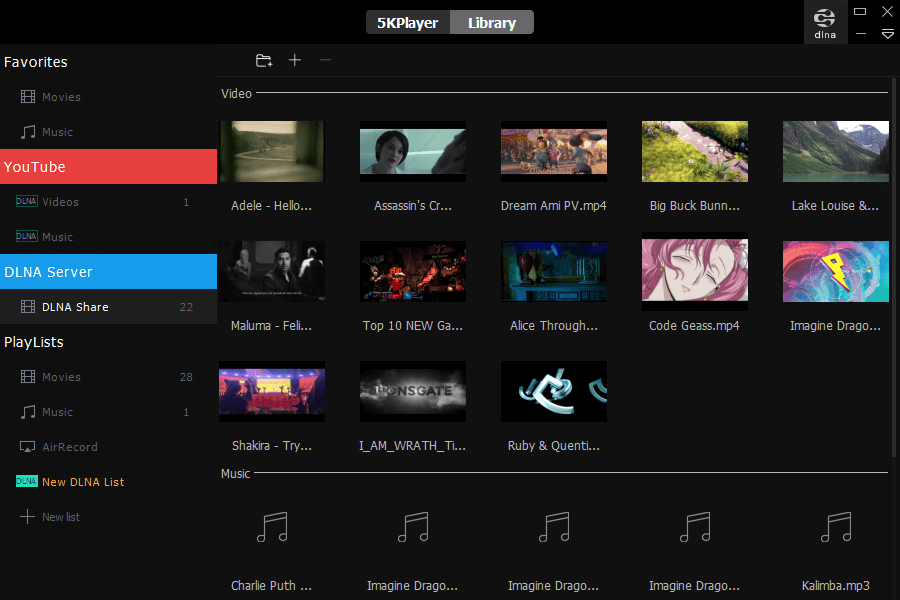
Supported OS: Windows, macOS, Android, and iOS
Similar to VLC, 5KPlayer can also support various operating systems as well as play almost all popular video and audio formats, e.g. MP4, AVI, MKV, FLV, MP3, AAC, and more.
The player offers a range of advanced features that makes it popular among internet users: support HDR and 360-degree videos; built-in radio player, including MP3, AAC, WMA.
How to Install and Play MKV Files on PC using 5KPlayer
Step 1: Install 5KPlayer
Download and install 5KPlayer from its official website.
Step 2: Launch the app and locate the MKV files
Launch the player and click on the “Video” button, then navigate to the MKV file you want to play.
Step 3: Play the MKV files
Simply click on the file to play it on the 5KPlayer app.
4. DivX
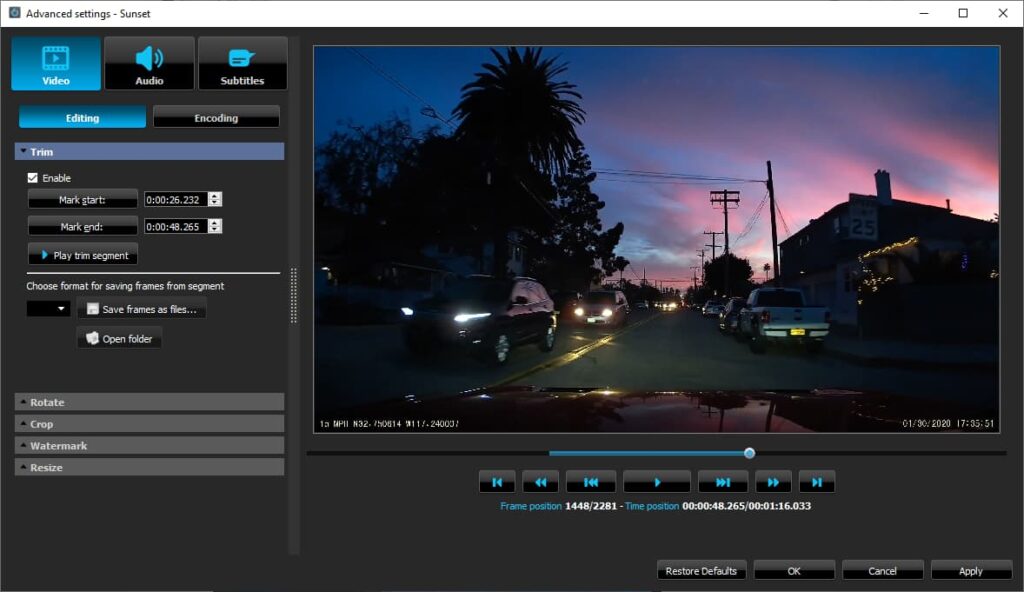
Supported OS: Windows, macOS, Linux, Android, and iOS
First released in 1999, DivX is a popular video codec that compresses digital video files to make them smaller without sacrificing quality. DivX player app is a media player particularly designed to support this format as well as other video formats like MKV, MP4, etc.
Some of its best features are: support for multiple audio tracks and subtitles; playlist creation as well as file managing; cloud storage options; etc.
How to Install and Play MKV Files on PC using DivX
Step 1: Download and Install the DivX Player
Download and install the app from the official DivX website.
Step 2: Add your MKV file
Open the file and click on the “Add Media” button and browse to find your MKV files.
Step 3: Play your MKV file
To play it, click on the video file, and the app will automatically detect the video codec and start playing your video.
5. VEED.IO
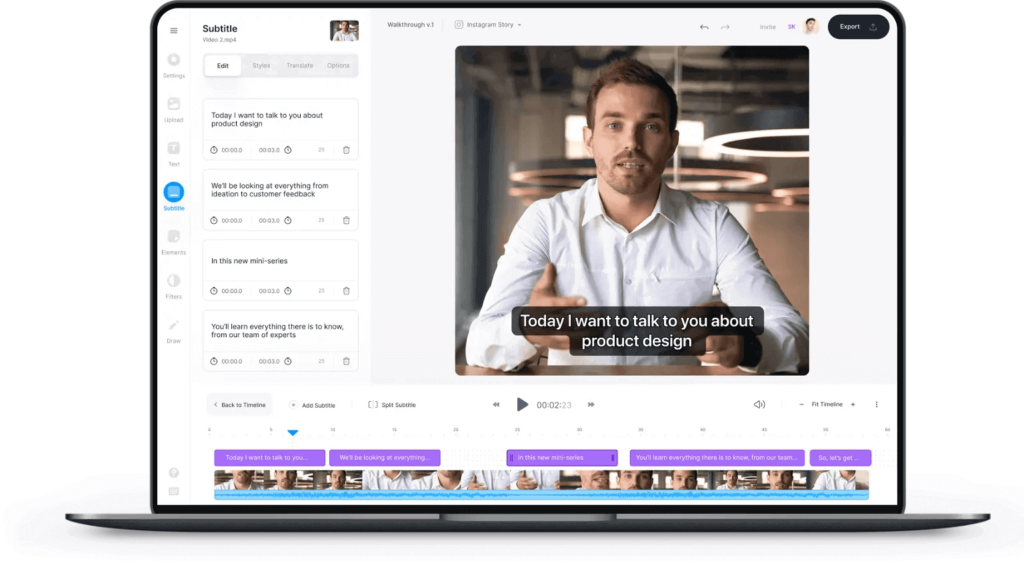
Supported OS: Web
Originally, VEED.IO is an online video editing and collaboration tool that allows users to create, edit, and share videos quickly and easily. However, it can also function as an online video player with various range of features.
Some of its best features are: audio editing; social media optimization; filters and effects adding; cloud-based storage; custom branding; etc.
How to Open and Play MKV Files Online using VEED.IO
Step 1: Go to VEED.IO
Open your browser and goes to its official website.
Step 2: Upload your MKV files
Drag and drop the files into the editor.
Step 3: Play online
Once it is uploaded, you can start to play the file.
Conclusion
Overall, playing MKV files is not as complicated as it used to be. Simply choose one of those players that suit your device and try it out now!
Do not forget to share this post with your family and friends so that they won’t waste time looking for a reliable MKV file player anymore!
FAQs about MKV
In fact, there are many media players that can play MKV files. However, not all of them may offer excellent features. Some of the most popular ones are Lark Player, VLC, 5KPlayer, and DivX.
With the right media player, playing the MKV file is very easy and straightforward. Simply download any MKV video player (e.g. Lark Player) > launch the app > upload the MKV file to the app > and tap on it to play it.


