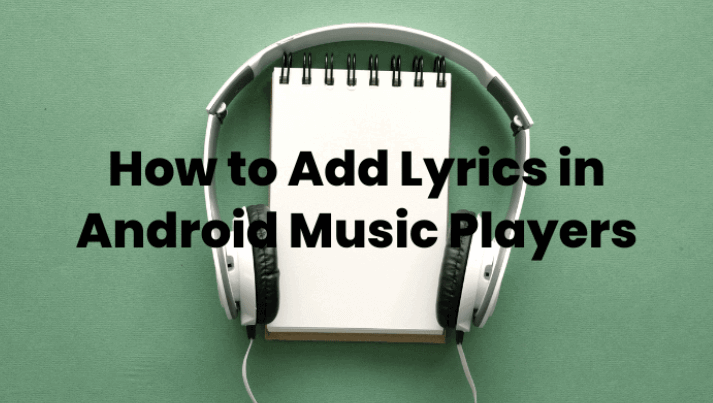6 Best Music Players that Work on Android Auto
Last Updated on Jun 25, 2025

If you’re a music lover, you must know how important it is to have excellent sound quality in your car. Android Auto has become one of the most popular ways to integrate your smartphone with your car’s audio system. Whether you’re stuck in traffic or carpooling with your friends, you will need a good music player to accompany you. With the right music player, you can elevate your car audio experience.
In this article, we will explore which is the best Android car music player app that suits you. We have breakdown the features as well as the price of them, thus, you can take an informed decision.
The 6 Best Music Players for Android Auto
#1. Lark Player
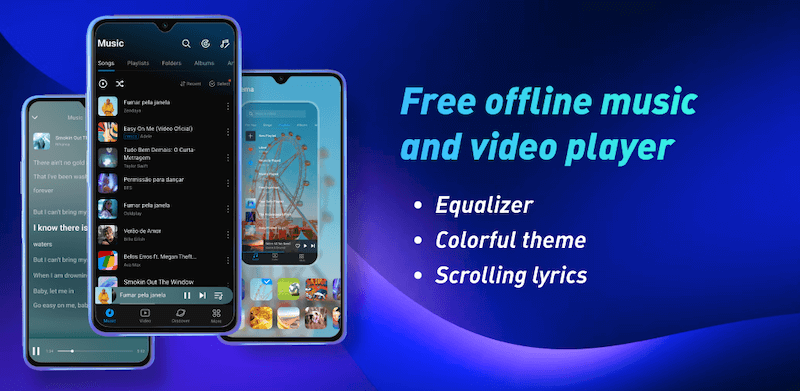
 Security verified
Security verified
Lark Player is one of the best 100% free offline music and video player for Android that supports playing almost all major formats. Currently, there are more than 100 million users worldwide using this player. Of course, this is not without reason, here are some of its best features:
- Offline music player. Lark Player can sync automatically music files from local internal storage, then transfer the file to the app and thus, allows you to listen to music offline.
- Manage your files easily. It can function as a File Manager to manage and organize your music and video files, allowing you to delete unnecessary or duplicate files.
- Music lyrics support. You can enjoy your favorite music with its lyrics in the background.
- Equalizer and bass booster. The app has a powerful equalizer and bass booster that allows you to customize the sound quality of the music or video.
- Floating window. Lark Player allows you to multitask by adjusting the size and position of the floating window in the media player.
- Sleep timer. It allows you to set a timer to your music and will mute it after it is time’s up.
Price: 100% free with no hidden cost
#2. jetAudio HD Music Player
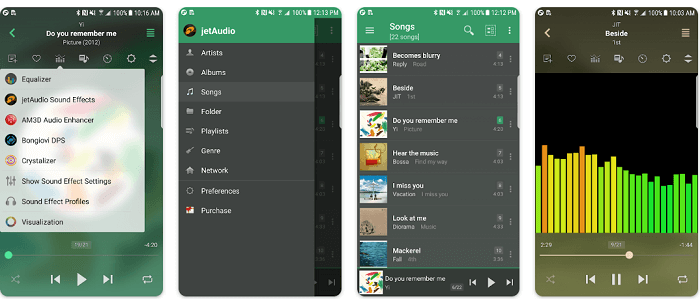
JetAudio HD Music Player is one of the most loved music players. Apart from listening to the music’s quality, it can also help us to extract music from CDs, record them and play them on online radios. Specifically, it provides:
- Audio filters and customization are very helpful to filter out some music files
- Complete information on the MP3 files, including the music genre, release date, and album
- Excellent equalizer and various audio effect plugins, including 10-band and 20-band options, speed setting, crossfade, and many more
- Widget support
- Tag editor
- Lyrics on display
Price: a one-time fee of $3.99
Download Link: https://play.google.com/store/apps/details?id=com.jetappfactory.jetaudio&hl=en&gl=US
#3. Rocket Music Player
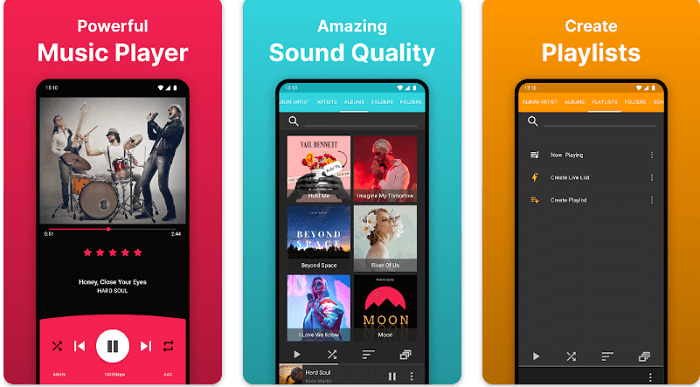
Rocket Music Player is a popular music player app for Android devices that provides users with a comprehensive music listening experience. The app is designed to be easy to use and provides a range of features that make it an excellent choice for music lovers. Here are some of tis features:
- User-friendly interface, which allows you to quickly navigate and play your favorite songs.
- Fade-in and fade-out effects
- Repeat and shuffle
- Adjustable sound quality
- Customizable theme
- Lyrics displayed
- Podcast support
Price: Free
Download Link: https://play.google.com/store/apps/details?id=com.jrtstudio.AnotherMusicPlayer&gl=US
#4. Spotify
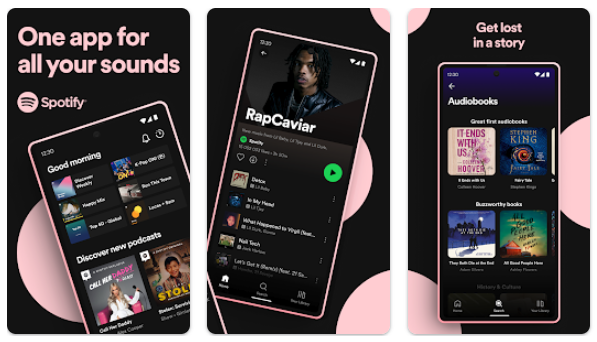
Spotify is known as a music streaming service that can do both offline and online music listening. It can get the latest songs updated ASAP it is released by the official, as well as listening to its original content. Some of its key features include:
- Friendly user interface that is easy to use
- Provides a complete list of local and international music
- Various quality of music sound
- Synchronization feature between devices
- Custom playlist and share them
- Podcast and audiobooks supported
- Songs lyrics supported
Price:
- Spotify Free: Free
- Spotify Premium: $9.99/month
- Spotify Duo: $12.99/month
- Spotify Family: $14.99/month
- Spotify Student: $4.99/month
Download Link: https://play.google.com/store/apps/details?id=com.spotify.music&hl=en&gl=US
#5. Pandora

Pandora promotes features that work based on an automatic search engine and playlists that can be auto-filled with the listening habits of its users. It is said that the search engine can accurately follow your habits. Apart from that, here are some of the features:
- Song recommendations based on the genres
- Work as both online and offline music listening
- Attractive user interface
- Background customization
- Podcast and voice modes supported
- High-quality audio
Price:
- Pandora Free: Free
- Pandora Premium: $9.99/month or $109.89/year
- Pandora Family: $14.99/month or $164.89/year
Download Link: https://play.google.com/store/apps/details?id=com.pandora.android&hl=en&gl=US
#6. YouTube Music

YouTube Music is a relatively new music streaming service as it is meant to replace Google Play Music, Google’s previous music streaming service. With this music player, you can listen to any official songs or albums from any artists, and even watch music videos. Here are the features you can find in the app:
- Search songs with lyrics
- Navigation features
- Search history
- Radio stations for random songs playing
Price:
- YouTube Music Free: Free
- YouTube Music Premium: $9.99/month
- YouTube Music Family: $14.99/month
- YouTube Music Student: $4.99/month
Download Link: https://play.google.com/store/apps/details?id=com.google.android.apps.youtube.music&hl=en&gl=US
FAQs
Judging whether a music player is excellent or not is tentative. However, based on the most reviewed and download numbers, Lark Player is one of the best android music players for car.
1. Connect your phone to your car’s infotainment system using a USB cable or Bluetooth
2. Open the Android Auto app on your phone.
3. Tap on the “Music” app icon
4. Selected your default music app
5. Browse through your music library and select the songs or playlists you want to play.