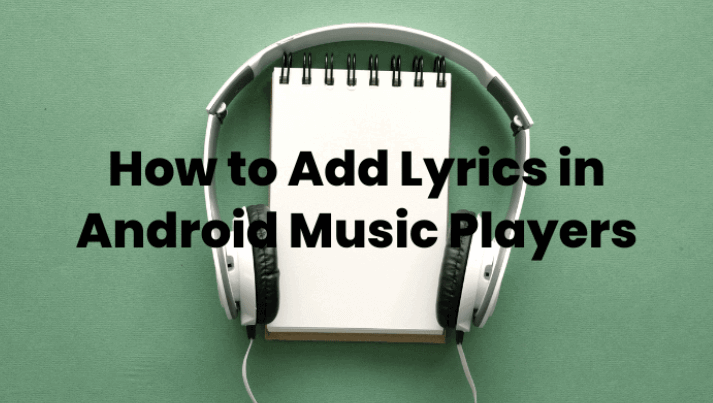Best 5 Music Player Apps for Samsung Phone
Last Updated on Jun 25, 2025

Launched by a Korean company, Samsung offers a wide range of devices to choose from and has become one of the leading manufacturers of smartphones in the world. It is popular among consumers due to its sleek design, cutting-edge technology, and user-friendly interface.
And of course, one of the purposes of using a smartphone is to listen to music on the go. Hence, one important feature that many people look for in a smartphone is a good music player. A good music player should be able to enhance the listening experience by providing high-quality sound. This high-quality sound includes clear and crisp sound with a good bass and treble response, which is all supported by Samsung phones.
In this article, we will provide an overview of the best music player for Samsung. These players are the top-rated apps on Google Play, which already has a positive review. Simply read it thoroughly and you can decide which app will best suit your preference.
Top 5 Music Player Apps for Samsung
1. Lark Player

 Security verified
Security verified
Lark Player is one of the most popular multimedia player apps available for Android and iOS devices. The multimedia player means it offers users a choice to either listen to music or watch a video for free.
One of the key features of Lark Player is its ability to support a wide range of audio and video file formats. It allows you to play any music or video format on your phone without any issues. Other than that, Lake Player allows you to customize the equalizer of the music according to your liking. You can also create playlists based on your favorite artist, or genres, shuffle your songs, set a sleep timer, and listen to music with lyrics in the background.
Pros:
- Supports a wide range of audio and video file formats.
- Equipped with a built-in equalizer that allows you to customize the sound
- Supports a floating window feature that allows you to access other applications while listening to music or watching a video.
Cons:
- The app displayed some ads, which can be intrusive.
- It may not be compatible with all Android or iOS devices.
- The app may occasionally crash.
Verdict
Even though there are some downsides to consider, i.e. the ads and occasional crashes, Lark Player can still enhance your listening and viewing experience. Hence, if you’re looking for a free music and video player and do not mind minor issues, Lark Player is a good choice.
2. Poweramp Music Player
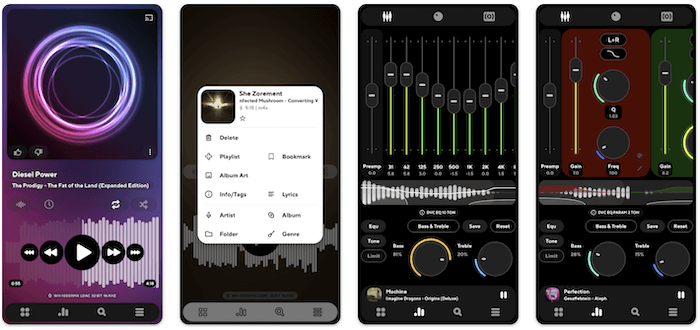
Developed by Max MP, Poweramp Music Player is a popular music player app that has been praised for its complex audio equalizer feature. Simply said, it is renowned for its audio processing capabilities and customizable interface.
Poweramp Music Player has several interesting features. i.e. it can bring up the lyrics of the song we are playing, which allows users to memorize the songs easily.
Pros:
- Supports a wide range of audio file formats, including MP3, WAV, OGG, FLAC, and more.
- Supports playing music in the background
- Supports lyrics in the background
- Supports a 10-band equalizer setting
Cons:
- To enjoy its full features, it requires you to pay a costly fee.
- For a first-timer using a music player, the app’s interface may be too overwhelming or difficult to navigate.
Verdict
The mainstay of Poweramp Music Player is its advanced audio features and customizable interface. However, you will have to pay a costly subscription fee in order to enjoy it. If you do not mind paying and learning how to use it, then this player is definitely worth considering.
3. JetAudio
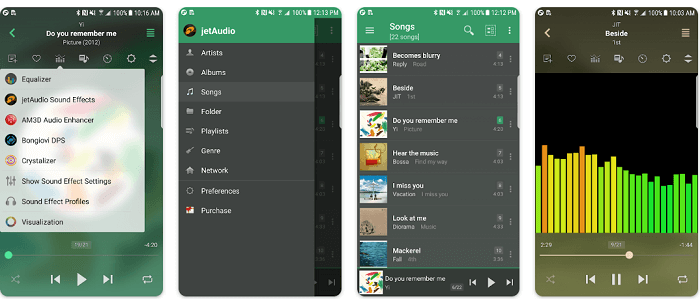
JetAudio is one of the excellent audio players available on Android and iPhone devices. It is also one of the top-rated and most downloaded media players as it offers a lot of features.
To cut it short, here are its main features: equipped with crystalized for nice and clear sound effects; supports visualization plugins; equipped with a 20-band graphic equalizer; able to display lyrics of the music; supports a variety of audio file formats; provides audio enhancer, etc.
Pros:
- Supports offline playing
- Constantly updated by the developers
- Supports 20-band graphic equalizer
- Has the unique feature of ‘Shake’ to play the next music
Cons:
- The app may contain some bugs.
- A subscription fee is needed to enjoy its full features.
- The free version may contain intrusive ads.
Verdict
As a powerful yet user-friendly music player app, JetAudio offers a range of advanced audio processing features like a 20-band graphic equalizer, which can seldom be found on other music players. If you’re looking for a lot of audio customization options and do not mind paying a fee, then try this player.
4. Musicolet
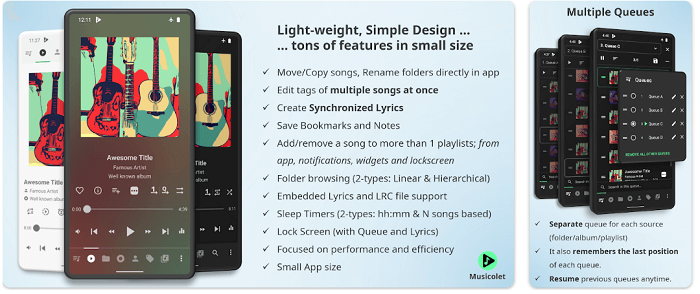
Musicolet is popular cause it is a 100% free app yet still offers a very simple and intuitive interface, as well as the ability to play music files from the device’s local storage.
The range of features provided by this player is: offline playing; managing and organizing multiple queues; carrying no ads; offering built-in lyrics; providing a built-in tag editor; being equipped with a powerful equalizer; offering a sleep timer feature, etc.
Pros:
- 100% free of charge.
- Ads-free.
- Equipped with separate equalizer settings for different types of output device.
- Designed with a widget control
- Offers dark and light modes.
Cons:
- Compatible only with Android device.
Verdict
For you who are looking for a free music player, Musicolet is definitely worth trying. It supports a wide range of audio formats and an ad-free experience with no subscription fee at all. The only thing is, you will need to use an Android device to use it.
5. Pi Music Player
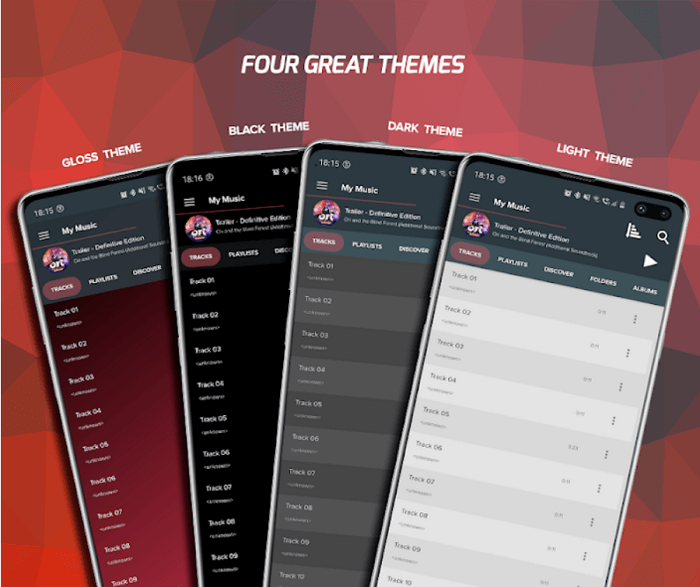
Pi Music Player is known as a stunning yet luxurious music player as it is crafted with advanced features, i.e. it supports several audio file formats, like MP3, WAV, and FLAC. The app also allows you to fine-tune your audio settings to your liking with its powerful equalizer feature. You can customize the sound effect to improvise your listening experience.
Pros:
- 100% free with no-ads
- Offer a sleep timer function
- Equipped with the ability to share the songs
- Has a ringtone cutter tool
- Comes with a built-in tag editor
- Supports lyrics of the songs
Cons:
- The app may regularly crash
- It may suddenly stop the music for no reason and you will have to restart it
Verdict
Pi Music Player is another music player for you to try if you’re looking for a free music player. However, you will have to be more patient as the downside is occasional crashes.
Conclusion
With the list provided above, you can now play music on Samsung phone wherever you are. If you’re looking for a completely free app, Lark Player, Musicolet, and Pi Music Player best suit you. Alternatively, if you’re looking for advanced music control settings and do not mind spending some money, then JetAudio and Powerramp may be the best.
We highly encourage you to try all of them and then choose the one that fits your needs and preferences!
FAQs
The default music player for Samsung Galaxy devices is called Samsung Music, which has been pre-installed on all smartphones or tablets of Samsung Galaxy devices.
There are actually many great music apps for Samsung devices, a few of which are Spotify, Lark Player, and YouTube Music. However, it still depends on your own preferences and needs.
Same as the previous one, there are actually many great music apps for Samsung devices, including for Samsung A21. Other than those music players, you can also try Poweramp, BlackPlayer, and JetAudio.
Playing music on Samsung phone is as easy as ABC. Simply go to the Samsung music app, or open any of your music player apps, search for the songs you like, and tap on them. The app will automatically play music for you.