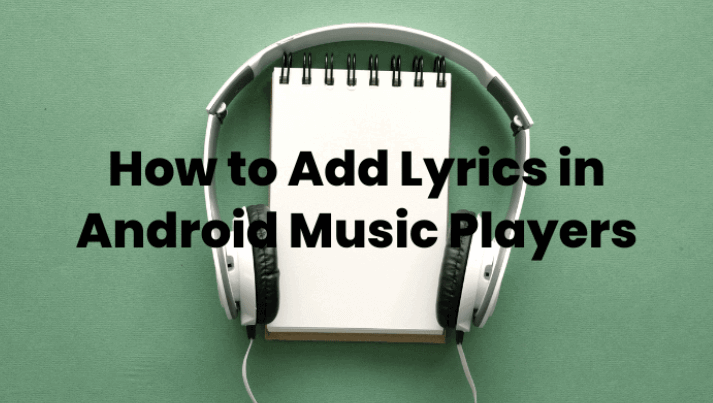5 Best Music Players for OnePlus You Can Try
Last Updated on Jun 25, 2025

OnePlus phone is known for its premium features and high-quality audio output. However, in order to make the most of your phone’s audio capabilities, you will need a good music player app. Here, we will discuss the top 5 best music player for OnePlus.
Choosing the right music player for your OnePlus phone is an essential step as it will greatly affect your overall music listening experience. While the OnePlus phone itself has its own music player, it may not always offer a series of audio settings and customization. Therefore, by choosing music players that meet your preferences, your music listening experience may sound more immersive, dynamic, and powerful.
There are many great music player apps available for OnePlus phones, but the top contenders for the title of the best music player are Lark Player, Poweramp, Pi Music Player, and a few more, which will be discussed in detail in the following section. You can expect to find one music player that suits your preference among the given choices as we will discuss the pros and cons of each player.
Top 5 Best Music Players for OnePlus
1. Lark Player

 Security verified
Security verified
Lark Player is one of the most highly rated music and video players cause it is 100% free and lightweight. This complete video and music player app supports almost all popular media formats. It will definitely change the way you listen to your favorite songs or watch videos cause it offers the following features for free:
- Sing a song while reading the lyrics
- Floating window feature for you to access other apps while listening to music or watching videos
- Shareblae music and videos with your family and friends
- Sleep timer to put you to sleep in your favorite songs
- Manage and organize your music library, including removing unnecessary or duplicate files
- Tag editor to categorize music or video according to your preferences
- Etc.
Put simply, here are the pros of Lark Player:
- Supports various audio and video formats
- Allows you to set a sleep timer.
- Offers advanced music features
- Provides a clean and easy-to-use user interface
Cons:
- Contain some intrusive ads.
- May take up your device’s battery life more than other music player apps.
- Some users have reported occasional bugs and crashes while using the app.
Price:
- Free with ads
2. Poweramp
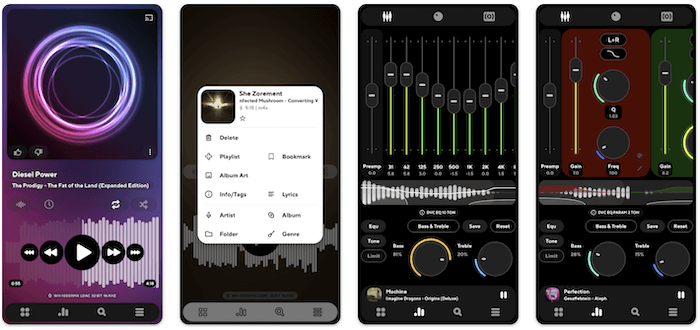
Poweramp is also one of the most popular music player apps available for Android, especially for OnePlus phone. It is known for its customization options. To be more specific, here are some of its key features:
- High-quality audio, which allows you to listen to music with higher fidelity.
- 10-Band equalizer, which allows you to fine-tune the audio settings for optimal sound quality.
- Customizable User Interface with a variety of skins and themes, which allows you to customize the overall appearance of the player.
- Tag editor, which allows you to edit and customize your music files
Put simply, here are the pros of Poweramp:
- Powerful customization options
- Advanced audio features
- Tag editor and lyrics support
- Sleep timer
Cons:
- A subscription fee is required
- May be a complex user interface for some users
- Uncustomizable themes
- Some users reported the app’s stability and occasional crash issues.
Price:
- Poweramp Free trial: Free for the first 15 days
- Poweramp Full Version Unlocker: one-time payment of $4.99
3. Pi Music Player
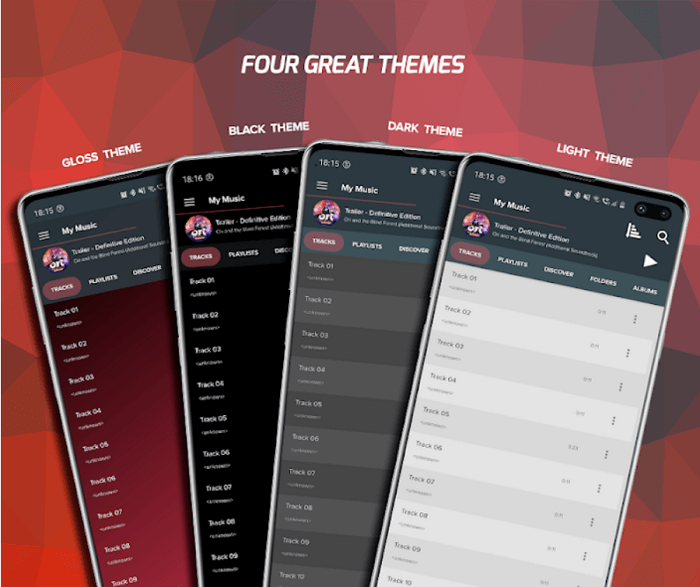
Pi Power Share is a secure cross-platform music-sharing tool powered by Send Anywhere. It lets you share whatever you want, i.e. multiple tracks, albums, genres, and even playlists with any of your friends. The features offered by this player are:
- A built-in equalizer, which adds great value to your music listening experience.
- An attractive and intuitive user interface combined with a fresh and clean layout, which will give you the best user experience.
- A search engine, which allows you to search for music files on your device easily.
- Audio visualizer, which displays the current playing song’s sound waves in real time.
- Ringtone Cutter, which allows you to cut and edit any music file to create custom ringtones.
- Music Widget, which allows you to place it on your home screen to easily access your music library.
Put simply, here are the pros of Pi Music Player:
- Completely free to use
- A customizable and friendly user interface
- Offers a wide range of music controls features
- Has a ringtone cutter feature
Cons:
- Does not support some audio formats, like FLAC
- May display some annoying ads
- May not have many advanced audio features
Price: 100% free with ads
4.BlackPlayer

Just like the name, BlackPlayer is designed with a dark and minimalist theme that supports many music formats, including OGG, FLAC, WAV, or ALAC. Here are some of the key features of BlackPlayer:
- Customizable themes, which allow us to make some appearance changes like changing colors, fonts, and adding animations.
- Features advanced audio controls like an equalizer, bass booster, crossfading, and surround 3D virtualizer.
- Music Widget, which allows you to create a music library shortcut to your home screen.
- Folder navigation, which allows you to navigate your music library by folder.
Pros:
- Completely free
- Designed with a simple yet elegant interface.
- Support various audio formats.
- Lightweight and does not use too many resources.
Cons:
- Does not have a built-in sleep timer
- Does not have a built-in music feature
- May display some intrusive ads
Price: 100% free with ads
5. VLC
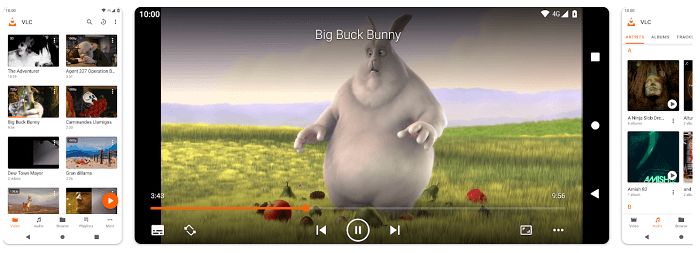
VLC is one of the oldest media players that exist. Roughly said, it has been around for over two decades. Aside from its ability to play video files, it also has the ability to play a wide range of audio formats. The features include:
- Offers extensive audio formats, including MP3, AAC, FLAC, WMA, etc.
- Equipped with audio effects and an equalizer that can enhance the listening experience.
- Media library and playlist management, which allows you to create and manage your music playlist easily or organize your music collection into a media library.
- Cross-platform compatibility, which allows you to listen to your music collection in any device including Windows, Linux, iOS, and Android.
Pros:
- Completely free with open source
- Compatible with various devices
- Offer built-in audio effects and equalizer
Cons:
- Compared to other music players, this app has a more complex user interface.
- Does not offer any music discovery features
- Limited customization in its mobile version.
Price: 100% free
Final Thoughts
OnePlus indeed has its default music player, however, the features provided may not be as advanced as the players provided above. Among these players, we highly recommend you to try on using Lark Player first. This player is completely free to use and yet provides almost the same features as the premium one. Alternatively, if you’re looking for more advanced audio controls and do not bother with the fee, then Poweramp may be a good choice for you.
In short, read through each of the key features and pros and cons of the player then choose one that suits your needs and preferences.
FAQs
In fact, OnePlus used to have a default music player, which is the Google Play Music app. However, now that Google Play Music has been deactivated. OnePlus MP3 player by default is now replaced by YouTube Music.
Speaking of music apps, there are actually lots of music apps available for OnePlus Nord. However, there are only a few of them that are top-rated, i.e. Lark Player, Poweramp, Pi Music Player, and BlackPlayer.