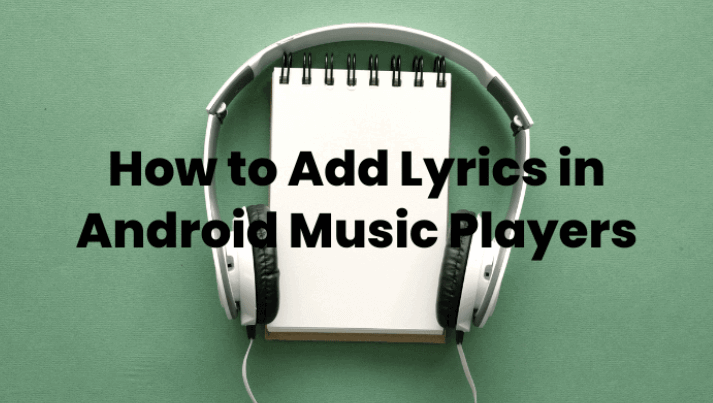Download the Best Music Player for Realme 6/7/8/9/10
Last Updated on Jun 25, 2025
Established by a Chinese smartphone company in 2018, Realme is a subsidiary of Oppo, one of the major smartphone manufacturers in China. This brand is created to target the youth market, offering affordable yet high-end and feature-packed devices. It offers a wide range of smartphones that cater to different price points, from budget-friendly to high-end devices.
In this article, we have in-depth looked into the best music player for Realme. Even though Realme device itself already has a pre-installed music player, it may still offer limited features. No matter which Realme device you’re using, whether it is for Real 6/7/8/9/10, this app can support it.
Best Music Player for Realme – Lark Player
Currently, Lark Player is one of the most popular music players for any Android-software device, including Realme. This music player is packed with features that make it a great option for music and video enthusiasts.

 Security verified
Security verified
The features of Lark Player include but are not limited to:
Audio format support
Lark Player supports extensive audio formats like MP3, WAV, AVI, or FLAC.
Audio quality enhancement options
Lark Player offers a range of audio quality enhancement options that can significantly enhance your music-listening experience. These audio options include a 10-band graphic equalizer; bass boost to enhance the low-frequency audio output; virtual soundstage that enhances the audio experience; 3D surround sound to provide a more immersive audio experience.
Music and video files management
Lark Player makes it easy to manage and organize your music and videos, as well as create folders or playlists. You can simply create a playlist, add or remove songs or videos and restructure the tracks’ order.
Lyrics support
This feature is very useful for sing-along sessions as Lark Player can display the lyrics of the song in the background.
How to use Lark Player to play media files on your Realme
Using Lark Player is pretty easy, here’s the step-by-step guide:
Step 1. Download and install Lark Player
Download and install Lark Player from the app store on your Realme device.
Step 2. Grant the permission to access your device
Launch the app and tap on the ‘allow’ option to grant the app permission to access your internal storage.
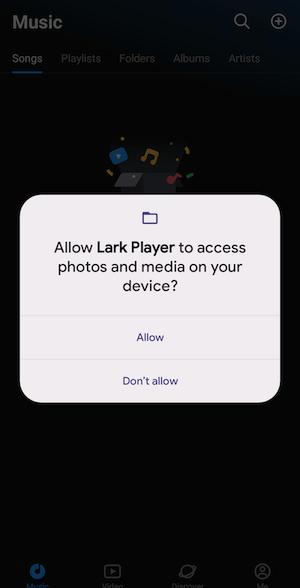
Step 3. Play your media files
Go to the ‘Music’ or ‘Video’ tab:
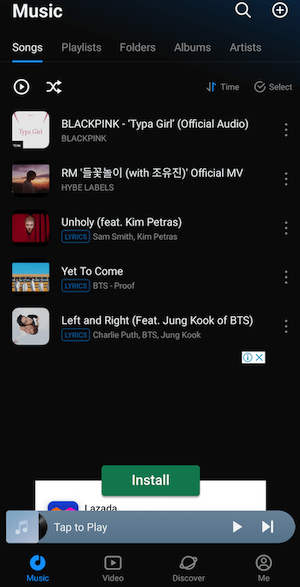
Additional steps (Optional)
- Utilize the equalizer to adjust the audio output to your liking.
- Utilize the sleep timer to automatically stop the music after a certain period of time.
- To create a playlist, tap on the ‘Playlists’ tab and then tap the ‘Create playlist’ button.
Conclusion
In conclusion, Lark Player is a feature-rich yet user-friendly multimedia that offers a range of customization options to enhance your listening and viewing experience. With its intuitive user interface and advanced audio control, this is definitely a go-to media player for your Realme device.
We highly recommend Lark Player to anyone looking for a feature-rich and user-friendly media player. Give it a try, and you won’t be disappointed!
FAQs
Yes, Realme has a music player application pre-installed on its devices, called Realme Music. This music player is also a capable music player that offers a smooth and intuitive user experience to Realme users, however, the features provided might not be as complete as Lark Player.
Playing music on a Realme mobile device is a simple yet straightforward process. Simply launch Realme Music or any other third-party app like Lark Player on your device, then tap on the ‘Music’ tab. Under this tab, simply choose any song that you want to play.
To change the default audio player in Realme, go to the “Settings” app on your Realme device, find “Apps & notifications”, and under the “All apps” section, scroll down and find the music player you want to set as the default player.