Top 6 AC3 Players for Android/iOS/Mac/Windows
Last Updated on Jun 25, 2025

While most of you only know the popular audio formats like MP3, M4A, and AAC, there are actually many other audio formats that you don’t know, like AC3. This is also one of the main reasons why your music or video suddenly does not produce sound on your device. AC3 player is quite popular in some multimedia content like movies or videos. However, only a few of media players do support it.
In this article, we will be introducing you to some of the best AC3 players for any of your devices’ operating systems, including Android, iPhone, Windows, Linux, and macOS.
Let’s explore them!
Top 3 AC3 Players for Playing AC3 Files on Android and iPhone
1. Lark Player

 Security verified
Security verified
Even though it is newly launched in 2018, Lark Player has gained popularity due to its advanced features. By now, the number of downloads on the Google Play Store has reached 100 million times, with an average of 4.5 stars. This popular media player offers a range of features, making it considered as the best AC3 Android player.
The key features and benefits are: the ability to play many audio and video formats, like MP3, AC3, AAC, WMA, WAV, FLAC, MP4, AVI, MKV, and others; high-quality audio output along with multiple audio enhancements, such as bass boost and 3D surround sound; offers a range of video playback features like adjusting the brightness, contrast, and saturation, as well as locking the screen during video playback, etc.
2. AIMP
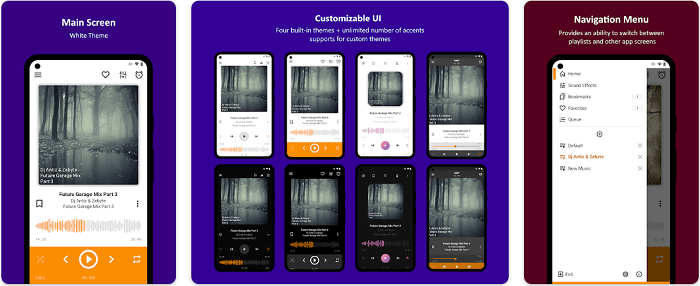
AIMP, which is known for its simplicity and extensive support for audio formats, was developed by AIMP DevTeam in 2014. It is a freeware audio player for various devices, including Android and iPhone. Additionally, this is one of the most popular alternatives for music lovers to play their AC3 files other than the built-in player.
The key features and benefits are: versatile audio formats, including AC3, MP3, FLAC, WAV, AAC, and others; excellent audio quality of 32-bit audio processing engine; powerful playlist management system, which includes M3U, PLS, and ASX formats; several sound effects and enhancement, including equalizer, reverb, and echo; internet radio feature which includes SHOUTcast and Icecast formats; built-in tag editor support, including ID3v1, ID3v2, APE, and Vorbis; customizable skins to change the player’s appearance; etc.
3. GOM Player
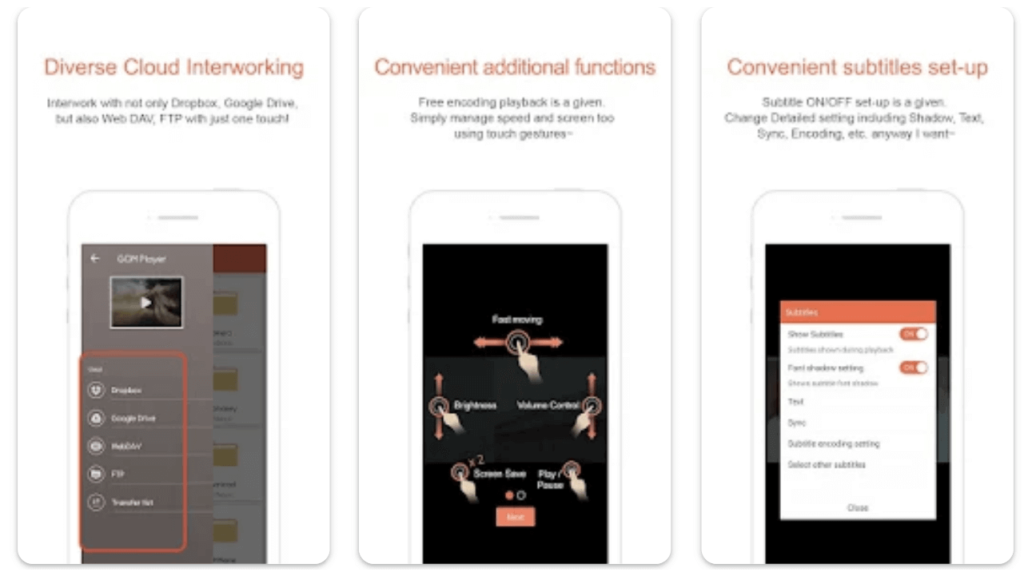
Developed by a South Korean software company – GOM & Company, GOM Player was first released in 2003 and has since keep on upgrading its features. The app is known for its lightweight design and friendly user interface, making it a versatile media player.
The key features and benefits are: compatibility with AC3 audio codec; a series of video formats support (including AVI, MP4, MKV, FLV, etc) as well as audio formats (including MP3, AAC, AC3, etc); support high-quality playback, e.g. high-res video up to 4K and high-quality audio control to 3D surround sound; subtitle synchronization support; several customization options like adjusting playback speed and audio output settings; etc.
Top 3 AC3 Players for Playing AC3 Files on Windows, Mac, and Linux
1. VLC
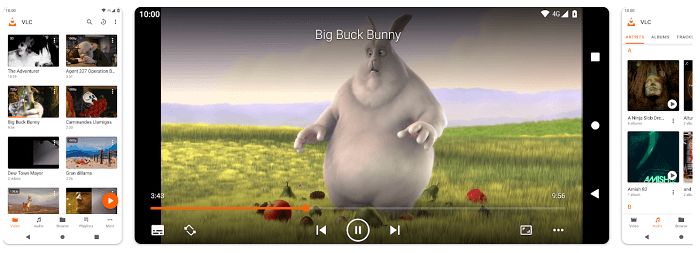
VLC is one of the oldest media players that still exists until now. This free and open-source media player was first released in 2001, launched by a non-profit organization that develops multimedia software – VideoLAN Project. It gained its popularity due to the compatibility to function of various operating systems, including Windows, Mac, and Linux, as well as smartphones like Android or iPhone devices.
The key features and benefits are: versatile audio and video formats, including AC3; a friendly user interface; advanced audio and video playback controls, e.g. playback speed, audio equalizer, and video effects; network streaming support from online radio and TV stations; support video and audio recording to capture and save content from your screen or microphone; support for plugins and extensions to add additional function; available in multiple languages; etc.
2. Elmedia Player
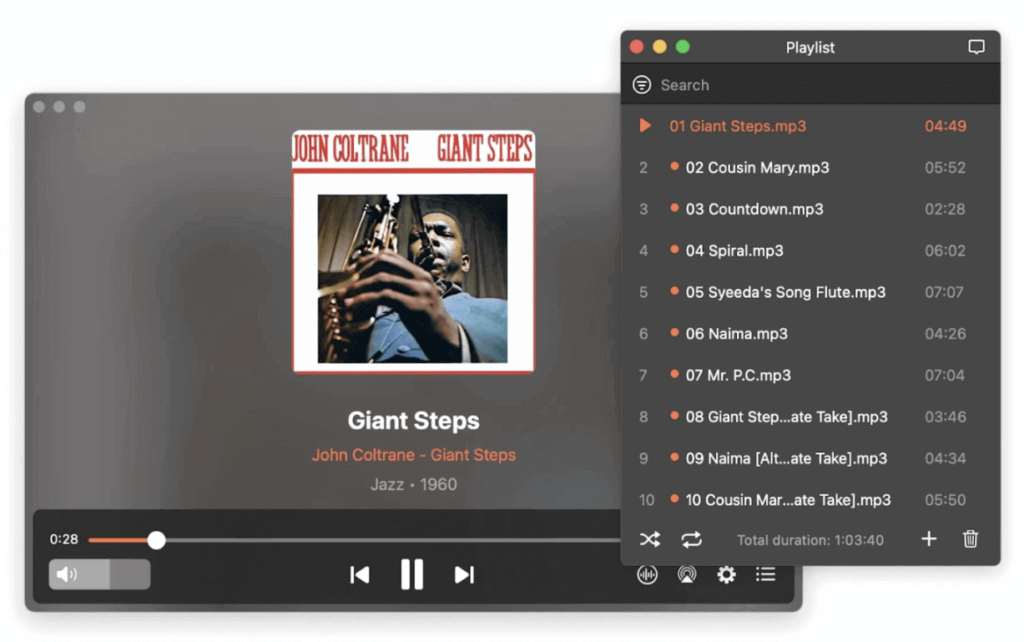
Available on most desktop devices like Windows, MacOS, and Linux, Elmedia Player is a powerful media player that offers comprehensive solutions for playing music and videos on your computer. This media player claimed to offer a high-quality playback, advanced features, and an intuitive user interface.
The key features and benefits are: customizable playback options like playback speed and sync subtitles; an extensive range of media formats support, e.g. AC3, FLV, MP4, AVI, MOV, DAT, MKV, and more; advanced playback features, e.g. loop and shuffle modes, A-B repeat, and support for multiple playlists; built-in media browser to browse and play media files directly from the app; support streaming media from Chromecast, AirPlay and DLNA-enabled devices; etc.
3. CyberLink PowerDVD

CyberLink PowerDVD was developed by a Taiwan-based company that specializes in multimedia software products – CyberLink Corporation. The app is designed for playing various media files like DVDs, Blu-ray discs, and other. It comes with various editions to choose from based on their needs: Standard, Pro, Ultra, and Live. Each edition packs with different features of capabilities.
The key features and benefits in most cases are: support a wide range of anti-mainstream media formats like AC3, DVD, Blu-ray, Ultra HD Blu-ray, ISO, etc; high-quality audio and video playback up to 8K video as well as DTS-HD and Dolby Atmos; advanced video enhancement technologies support, e.g. TrueTheater HDR; customizable toolbar and options for subtitles, audio tracks, and video settings; advanced playback settings, e.g. repeat, shuffle, and A-B repeat; Chromecast, Apple TV and Roku casting support; various devices support, e.g. TVs, projectors, and VR headsets; etc.
Questions about AC3 playback
Yes, MX Player supports various audio files, including AC3 format. It can decode and playback AC3 audio without additional plugins or codecs.
There are several video players that can play AC3 audio formats, among which, the most popular ones are Lark Player and VLC media player.
Conclusion
In short, no matter which device or operating system you’re using, AC3 audio format is playable. Simply download any of the media players listed above and you’ll get the best music-listening experience!
Don’t forget to share your experience with your family and friends! Good luck!


