Top 7 M4A Players to Play M4A Files on Android
Last Updated on Jun 25, 2025

Music has played a signification role in our life. It is now an integral part of our lives. No matter what you’re doing, whether you’re commuting, exercising, working out, or simply relaxing, music can lift up your mood. However, the music itself comes in various formats.
M4A is currently one of the most popular formats that offer high-quality sound players with smaller file sizes than the other formats (e.g. FLAC or WAV). But not all Android music players can support it, you will need time to find reliable ones.
Fear not as we’ve compiled a list of the top 7 M4A players for Android that will surely bring an ultimate experience!
#1. Lark Player

 Security verified
Security verified
Exclusively designed for Android devices in 2018, Lark Player has quickly become favored by many people due to its diverse features. It has been downloaded by over 100 million users worldwide on Google Play Store with an average of 4.5 stars. You can get the app for free on it, then enjoy the following features:
- Equalizer and sound effects adjustment to customize the audio output.
- Personalized playlists to create playlists based on your mood, genre, or other criteria.
- Floating window to multitask while listening to your favorite music.
- Lyrics in the background support singing along your favorite songs.
- Ringtone cutter to set the verse of your favorite music into a ringtone.
- Customizable interface with a series of presets available
#2. Music Player – MP3 Player
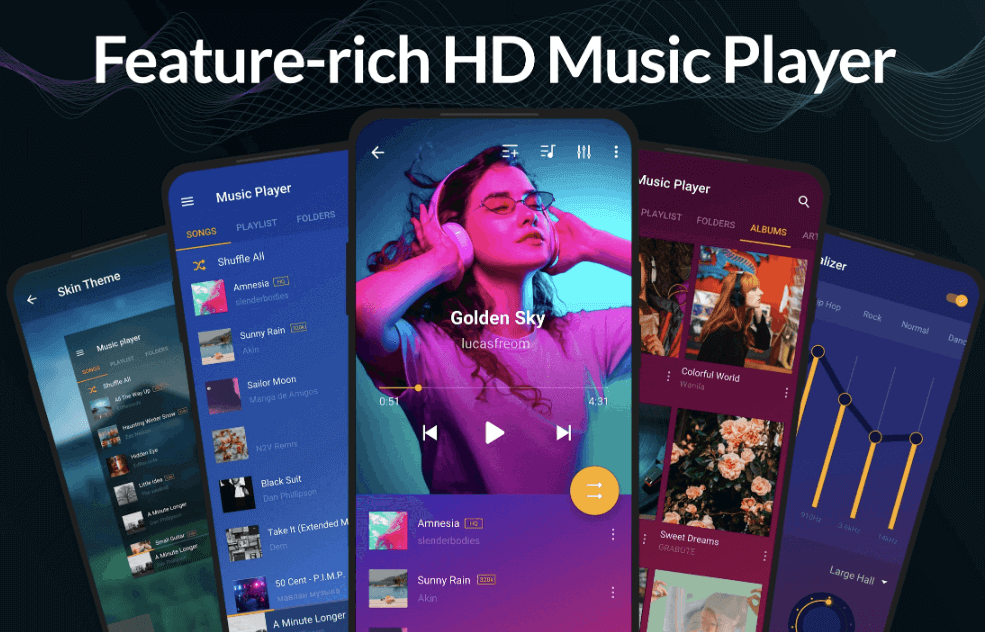
The Music Player – MP3 Player is a music player app developed by InShot Inc, which was released on Google Play Store in 2016. The app is considered the best M4A player on Android as it has received over 50 million downloads on the Google Play Store. Not only that, but it also receives a pretty high rating with an average of 4.7 stars. The app is free to download, but in order to fully enjoy its features, you will have to do a one-time purchase. Here are the features you can enjoy on it:
- Handle all popular audio formats, including MP3, M4A, AAC, FLAC, and others.
- Customizable equalizer with various presets to adjust your listening experience.
- Automatic scanning feature to find and adds all your local music files to the app.
- A sleep timer featured to set a timer for when the music should stop playing.
- Provides a folder view option to browse your music files by folder.
- Widget support with the size 4×4, 4×2, and 4×1 to add to your homescreen.
- 40+ different languages support
#3. Retro Music Player
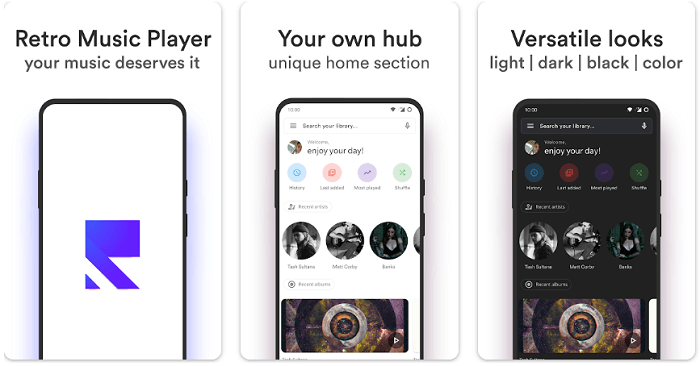
Same with Music Player – MP3 Player, Retro Music Player was also released in 2016 and has been kept on upgrading its features. The player is developed by Hemanth Savarala, a renowned developer in the Android community. By now, it supports various formats along with its clean and simple user interface that makes it favored by many users. The app is also free to download on Google Play Store, however, there may be some in-app purchases to enjoy the full features. Some of the best features are:
- Multiple audio formats support, including the less-known format like M4A, WAV, FLAC, and more.
- 5-band equalizer support with bass boost, virtualizer, and reverb effects.
- A tag editor provided to edit the metadata of your music files.
- A sleep timer support setting a time to play music.
- Customizable interface by choosing from a variety of themes.
- Carousel effect for an album cover.
- Support 30 different languages.
#4. Pulsar Music Player
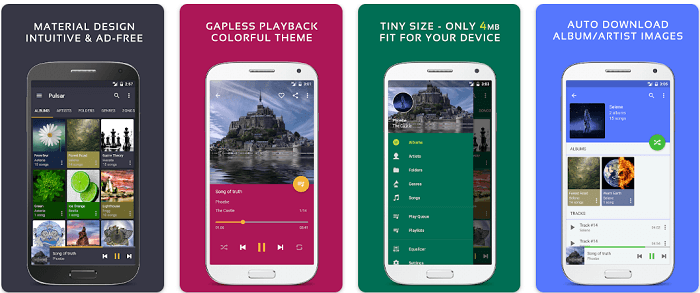
Developed by Rhythm Software in 2015, Pulsar Music Player is a popular music player app that is designed to provide a high-quality listening experience. With its user-friendly interface, it succeeds to attract more than 10 million downloads on Google Play Store with an average of 4.5 stars.
Here are some of the features that make it stand out from others:
- Built-in equalizer and audio effects to adjust the audio output.
- Chromecast support which can play music on a large screen like TV.
- Scheduled shutdown to stop the music after a period of time.
- Built-in radio and podcast support to listen to various audio file other than music.
- Gesture controls and headset controls to move around easily.
- Smart playlists and tag editing to organize and rename the file according to your preferences.
#5. Musicolet Music Player
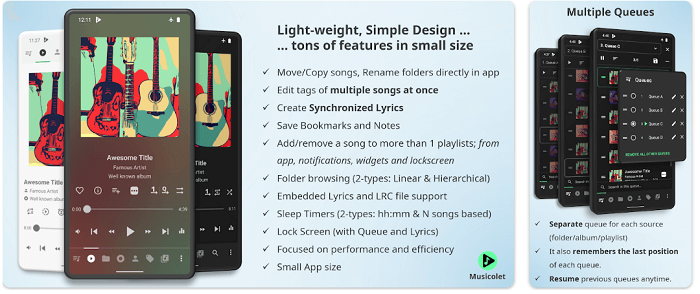
Developed by Krosbits, Musicolet Music Player is a popular offline music player for Android devices that has a reputation as the best M4A player on the platform. On Google Play Store, it has been downloaded by over 10 million users with a pretty high rating of 4.7 stars. Users mostly reviewed its simplicity and functionality to play any music files. Some of these features include:
- No-ads policy that can listen to your favorite songs without any distractions.
- Multiple queues that you can switch between with just a tap.
- File manager to move or copy songs directly in the app.
- Synchronized lyrics in real-time with LRC support.
- Save bookmarks and notes to find your music easily.
- Widget control over your device’s homescreen.
- Folder browsing to browse through your music collection by folder.
- Sleep timer that can turn off automatically once the timer runs out.
- Android Auto support to connect your music to your car.
#6. Shuttle Music Player
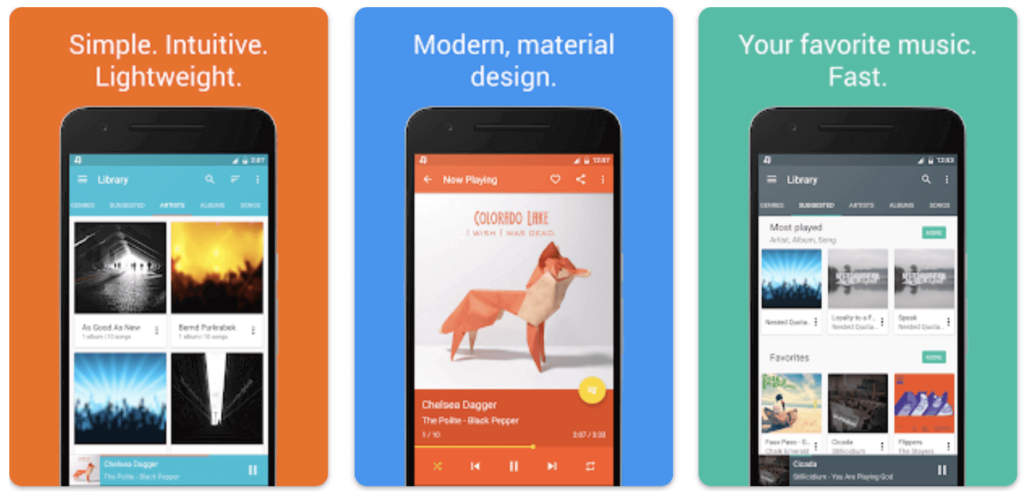
Shuttle Music Player is a free Android music player that offers a sleek and modern interface, making it easy to move around your music library. It is known as a lightweight music player that does not take up too much space on your device. However, the app comes in two versions. Once you’ve enjoyed the free version, which is Shuttle Music Player, then you can upgrade them to Shuttle+ for $1.50 on Amazon.
Its best features consist of:
- Customizable interface to change the layout from different themes and color options.
- Equalizer settings with various preset, including bass boost, classical, dance, jazz, etc.
- Lyrics support, making it easier to sing along.
- Folder management to find specific songs or albums easily.
- Last.fm scrobbling support to share your music.
#7. Deezer: Music & Podcast Player

Founded in 2007 by a France-based company, Deezer is a music and podcast streaming platform that has since expanded to become a global brand. By now, it boasts to be available in over 180 countries worldwide and provides over 73 million songs. Users are mostly satisfied with the music discovery and personalization sets. Other than that, here are a few of its notable features:
- Music library with over 73 million tracks available for streaming. This means that there is a wide variety of music available, from the latest chart-topping hits to obscure indie artists.
- Personalized recommendations that suggest new songs, artists, and playlists tailored to your tastes.
- A large selection of podcasts with over 14 million episodes available。
- Cross-platform availability from multiple platforms, including Android, iOS, web, and desktop.
- Provide music quiz as a game on the app.
- SongCatcher to identify random songs you listen to.
Conclusion
Thanks to these players, we can now play any M4A audio files on our Android devices easily. Say goodbye to the hassle of converting them to MP3 files and then adding them to your music library. Only by downloading and installing one of these players, you will enjoy the best music listening experience.


