Best 5 MIDI Players for Android, Windows, Mac, and Online
Last Updated on Nov 06, 2025

MIDI, stands for Musical Instrument Digital Interface, players have become an essential part of the music industry, allowing producers and musicians to create and edit music on-the-go. With the advancement of technology, the demand for high-quality MIDI players has also surged.
However, since it is the latest technology, not many players have been upgraded to support it. Therefore, as MIDI enthusiasts, you will have to filter which one is the best MIDI player for your device.
In line with the title, we will be showcasing the best 5 MIDI players for your device. No matter which device you’re using, whether it is Android, iPhone, Windows, or Mac, we have a complete list for you.
Let’s dive right in!
Discover the Top 5 MIDI Players You Must Try
1. Lark Player

 Security verified
Security verified
Platform: Android
Lark Player is currently one of the hottest music players that everybody is looking for on their Android device. Just within 5 years, it has reached 10 million downloads on Google Play Store alone.
To be more specific, here are some of its key features:
- Advanced equalizer: it features a range of presets, including bass boost, classical, dance, etc.
- Playlists: it can organize and play your favorite media easily.
- Lyrics displayed: it can automatically play your music in the background for you to sing along to the song.
2. Sweet MIDI Player

Platform: iOS
Sweet MIDI Player is a versatile tool for both novice and advanced users that are exclusively designed to play and edit MIDI files on iOS devices. It claimed to be a powerful tool for music enthusiasts as it supports various audio file formats like MIDI, WAV, MP3, etc.
Some of the main features of Sweet MIDI Player include:
- Mixing capabilities: it can mix multiple MIDI files into a single file and adjust the volume, pan, and effects of each track into a new track.
- Recording: it has a recording feature that enables you to record your MIDI performance or live instruments.
- Other features: it includes various other features such as a virtual piano, a metronome, etc.
- Conversion: it has the ability to export MIDI files as WAV or MP3 files.
3. SoundFont MIDI Player
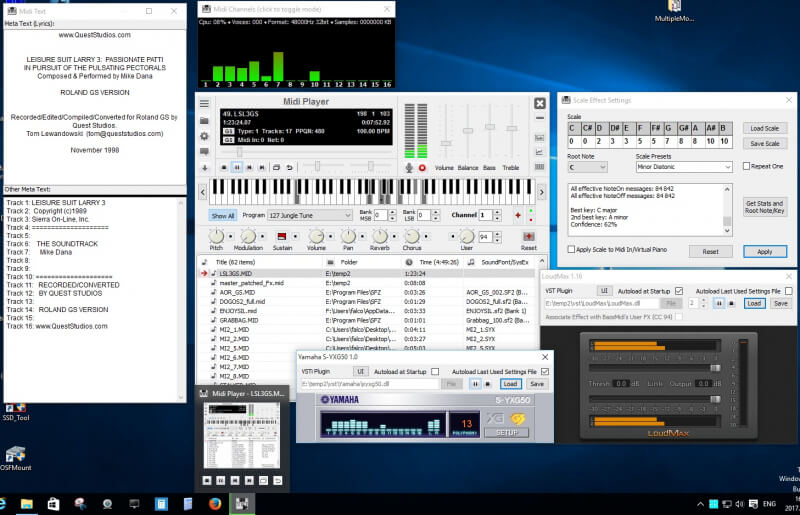
Platform: Online
Developed by Falcosoft, SoundFont Midi Player is a free and open-source program that lets you play MIDI files with high-quality sound. It uses SoundFont technology, which allows for detailed and realistic sound reproduction by using samples of real instruments. Part of its key features include:
- Intuitive user interface: it has a clearly labeled and easily accessible funtion, as well as a straightforward layout.
- Customizable libraries: it gives you greater control over the sound output by customizint the soundfont libraries.
- Wide playing sources: it can play MIDI files from a variety of sources, including local files, URLs, and CD tracks.
4. VLC
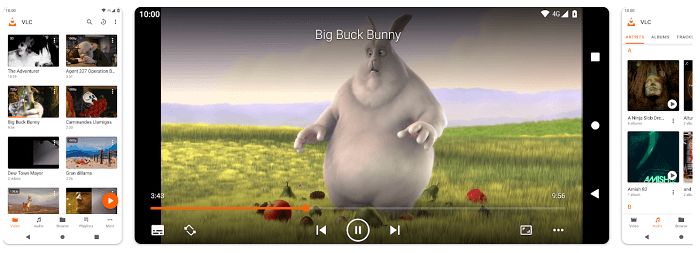
Platform: Windows, Mac, Linux/Ubuntu, Android, and iPhone
VLC media player is specially developed by the VideoLAN project to function as an open-source and cross-platform multimedia player that can play a wide range of media formats. This media players has gained trust from various ursers as it not only has the ability to play video and audio, but can also stream content, convert files, and even function as a MIDI player.
Some of its key features include:
- Compatitle with various device: it is available for Windows, Mac, Linux, and mobile devices
- Customizable sound: it can adjust the sound of MIDI files using the built-in equalizer.
- Support various protocols: it has the ability to play DVDs, CDs, and various streaming protocols.
- Free and open-source: it is a completely free media player to play MIDI files.
5. Ultralight MIDI Player

Platform: Windows 10 and MacOS X
Lastly, Ultralight MIDI player is a unique music player as it use CPU-intensive decoding algorithms to play audio files. It is a simple and lightweight algorithm that requires minimum system resources. Thus, this player can also work on low-end systems, such as older computers with limited processing power.
Some of its key features include:
- Low system resource consumption: it is designed to use minimum system resources.
- Customizable sound: it allows you to adjust various parameters, such as tempo, pitch, and instrument sounds.
Conclusion
Now that you’ve read this article till this section, we believe you should have one platform in mind that suits you. Based on the device you’re using, we highly recommend you to choose one and download it now, rather than wasting your time to look for the others.
Good luck!
FAQs about MIDI
You will need to install a MIDI media player in your computer or smartphone prior. For Android, try to install Lark Player; For Windows, try to install VLC; For Mac, install Sweet MIDI Player, after that, launch the app and select the “File” menu you want to play and import them to the app. Once the MIDI files appear on the app, simply tap on it to play it.
It depends on our personal preference. Some of the most popular ones are VLC, and Sweet MIDI Player.


