5 Best VLC Alternatives for All Devices
Last Updated on Jun 25, 2025

VLC, known for its versatility and open-source, has been undoubtedly one of the most popular media players in the world. Even so, there may be times when users want to explore other media players for various reasons. Some may be due to seeking a new interface, while some may be looking for another way to improve performance.
Well, no matter what the reason is, looking for a VLC alternative is very common. Here, the best 5 alternatives has been breakdown for you to learn and use.
Read it out now!
#1. Lark Player – the best VLC alternative media player for Android users

 Security verified
Security verified
Lark Player becomes one of the most favorite media players for people who are looking for a VLC player alternative. On Google Play Store alone, it has been downloaded by over 100 million users and rated with an average of 4.5 stars.
Of course, users will not favor it if it is not packed with features. With paying a cent, here are the features provided on Lark Player:
- Multiple audio formats supported, including MP3, AAC, FLAC, AVI, MP4, MKV, etc.
- Music lyrics, allowing you to sing along to your favorite song.
- Smart playlists, to keep your media organized and accessible.
- Audio customization settings, to personalize the sound effect.
- Background play, to do other tasks while listening to music in the background.
- Customizable interface, to change the appearance of the app according to your liking.
Compatibility: Android
#2. KMPlayer – the best VLC alternative media player for PC
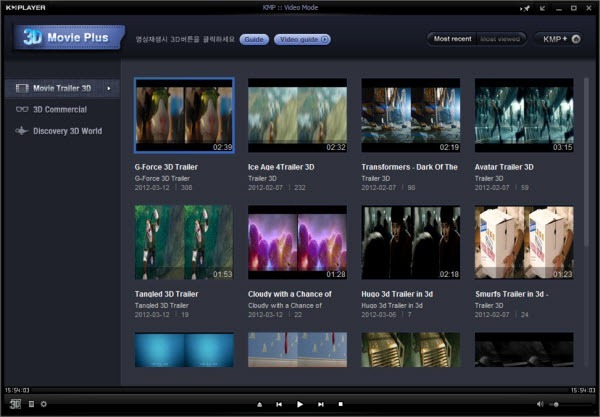
Originally developed by a Korean, KMPlayer was first released in 2002 as a freeware application and was developed and upgraded to a media player in 2008. This media player is known as a lightweight app that can play a variety of video and audio formats, including DVD, VCD, AVI, MPEG, MKV, MP3, and others.
Additionally, its top feature includes:
- Audio and video effects, that can be applied to media files for a more immersive experience.
- Chromecast support, that connects your music playing to a larger screen.
- VR and 3D support, to experience immersive content on their PCs.
- Subtitle and caption support, as well as adjusting the timing and placement of subtitles and captions.
- Cloud integration with Google Drive, Dropbox, and OneDrive.
Compatibility: Windows, iPhone and Android
#3. Infuse – the best VLC alternative media player for iPhone and Mac users

Designed specifically for iOS users, Infuse is known as a versatile media player that can play various media formats, including video, audio, and even image files. This alternative media player has a sleek and modern interface that is very user-friendly.
Its top features include:
- Online streaming support, including streaming from online services like PLEX or Emby, as well as online storage like Google Drive, and OneDrive.
- AirPlay support, to stream videos from your iPhone or Mac to your Apple TV or other AirPlay-enabled devices.
- Track sync, that can sync watched history, submit ratings and post comments.
- Picture-in-picture support, to perform other task while listening to music or watching videos
Compatibility: iPhone and macOS
#4. Divx for Mac – the best VLC alternative media player for Mac
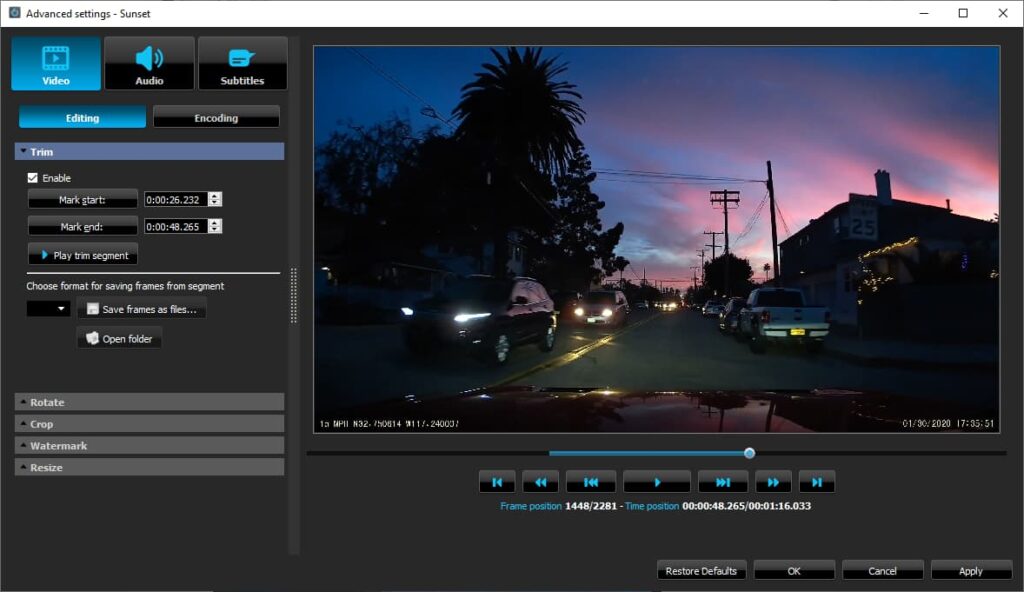
DivX is actually a video codec that was first introduced in 2000. DivX for Mac is the Mac version of the popular DivX codec, designed to work specifically on Mac computers. It offers many similar features to the other version of the codec, e.g. Windows. Apart from that, it also plays high-quality video, making it easier to favored by many users.
Some of its top features are:
- Advanced encoding options, to customize your video compression settings for optimal performance.
- Versatile video format support, to play various range of video formats, including AVI, MP4, and MKV.
- Support for subtitles and multiple audio tracks, to add additional features to your video content.
- Chapter points, to navigate your video content easily.
Compatibility: macOS
#5. MPV Player – the best VLC alternative media player for Linux
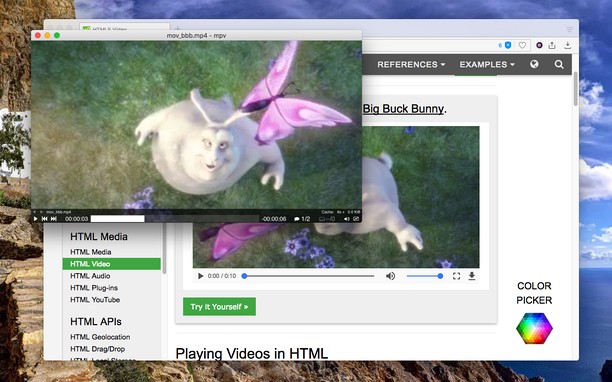
MPV player is based on the MPlayer and mplayer2 projects, but with more focus on its simplicity, speed, and modern features. It boasts to be a lightweight and fast player, using minimal system resources.
Its top features consist of:
- Supports a wide range of media formats, i.e. popular formats like MP4, AVI, MKV, and FLAC.
- Live-streaming, including support for HTTP Live Streaming (HLS).
Compatibility: Linux, Windows, BSD, macOS.
Final Words
No worries, other than VLC Media Player, there are still several players similar to VLC. Some of which include Lark Player, KMPlayer, Infuse, DivX for Mac and MPV Player.
We have breakdown its top features as well as its compatibility. Simply download and install one of them based on the device you’re using. We believe you will love it!
FAQs
VLC is a great video player that focused on playing media files from a local device or a network stream. However, judging whether it is best or not has to depend on your requirement and needs. Simply install it and make a judgement whether it is best or not.
There are several programs that can compete with VLC. First, Lark Player, which has a more sleek and modern interface than VLC; Second, we have DivX Pro, which offers more video settings function that VLC.


